Sennheiser MKE 2 Digital Lavalier for iOS Devices
 While at NAB last month, one of the interesting new lavalier microphones I saw was the Sennheiser MKE 2 Digital. They've had an analogue version of the MKE 2 lav for a long time to fill the niche as the higher-end lavalier mic in their lineup. This new digital version is unique in that instead of a 3.5mm plug, it has a Lightning connector to connect to Apple's iOS devices like iPhone, iPad, and iPod Touch. That means that the signal needs to already be in digital format going into the Apple device. So Sennheiser partnered with Apogee, a well respected company that produces high-end audio gear, to design a very small analog to digital converter in a tiny box inline with the cable of the mic. Apogee is known for very high quality pre-amplifiers and analog to digital converters so this little mic from Sennheiser really piqued my interest.
While at NAB last month, one of the interesting new lavalier microphones I saw was the Sennheiser MKE 2 Digital. They've had an analogue version of the MKE 2 lav for a long time to fill the niche as the higher-end lavalier mic in their lineup. This new digital version is unique in that instead of a 3.5mm plug, it has a Lightning connector to connect to Apple's iOS devices like iPhone, iPad, and iPod Touch. That means that the signal needs to already be in digital format going into the Apple device. So Sennheiser partnered with Apogee, a well respected company that produces high-end audio gear, to design a very small analog to digital converter in a tiny box inline with the cable of the mic. Apogee is known for very high quality pre-amplifiers and analog to digital converters so this little mic from Sennheiser really piqued my interest.
Why not just put a 3.5mm TRRS plug on the thing? My guess is that with this new mic, they designed an analog to digital converter of much higher quality than is built in to any of the Apple or Android or other mobile devices out on the market. Does it really make a difference? My experience is that it can make a difference, if they did a good job of it.
I had a chance to experiment with it just a little there on the show floor and was impressed with the sound. Granted, one cannot properly evaluate sound quality on a noisy convention floor with over-ear headphones. I recorded a 30 second clip of my voice and played it back. Very balanced, uncolored sound, good strong signal, quite impressive in light of the limiting circumstances.
I did the same with their new Clip Mic Digital, a less expensive "digital" version of their ME 2 lavalier microphone. It sounded a little too harsh in the higher frequencies and especially the sibilance range. But it will retail for about $300 less and might work well concealed under a shirt. But again, hard to make a final evaluation out on the convention floor.
And that brings us to the potential downsides on the MKE 2 Digital. It is priced, at least initially, at $500 USD. That puts this mic in the same price league as many of the pro-level lav mics (think Sanken, Countryman, etc.). Of course you can't record with those directly into your phone, but if you're doing pro-level work, you probably wouldn't consider doing that anyway. I'm not suggesting that pros shouldn't or wouldn't consider using the MKE 2 Digital, just that it seems it will appeal to a rather niche group of recordists.
And one nagging question I can't get out of my head is what if Apple goes and changes all their iOS devices to USB-C connectors? And while that might sound outlandish, it could happen. I sort of get the feeling that they made the Lightning connector because they were horrified with the USB committees first stab at micro and mini USB 3 connectors (they were quite bad and clearly designed by a committee that didn't quite see eye to eye). And yes, they'll probably have Lightning to USB-C adapters but that sort of messes with the convenience of a mic that plugs directly into the phone.
In any case, I applaud Sennheiser and Apogee for trying something different. If the MKE 2 Digital were closer to $200, I'd buy one right away. But since they're $500, I'll probably buy a Countryman instead.
RODE NTG4+ Shotgun Microphone Initial Test
https://youtu.be/ZGftygBBOhE Very excited that the RODE NTG4+ Shotgun mic arrived! I have just gotten started putting it through its paces and so far, it seems like a worthy upgrade to the NTG2.
A couple of months ago you all voted on what you wanted to cover next and one of the things you voted for was a review of the RØDE NTG4+ shotgun microphone. This is RØDE’s next generation enthusiast shotgun mic and it has a few interesting features:
- The + version has an inbuilt lithium battery that can power the mic for 150 hours - A re-designed microphone capsule (which I think sounds a bit more natural than the NTG2 - Electronic buttons for high pass, high frequency boost, and -10 dB pad as well as mic power
A full review will follow in the next few weeks.
I will be getting my hands on a Zoom H4n to use as part of the review because I know that many people use this recorder. Some found that the NTG2 didn't seem to have output strong enough for the H4n so I want to see if the NTG4+ helps with that.
Tascam DR-70D Special Pricing, Again
 While at NAB, I had a chance to see the Tascam DR-70D up close and it is even smaller than I expected, a much nicer form factor than the DR-60D and two additional XLR inputs for a total of 4. And, it just so happens that Amazon has special pricing on it right now for well under its regular $299 price. If I were buying today, this is the one I'd get.
While at NAB, I had a chance to see the Tascam DR-70D up close and it is even smaller than I expected, a much nicer form factor than the DR-60D and two additional XLR inputs for a total of 4. And, it just so happens that Amazon has special pricing on it right now for well under its regular $299 price. If I were buying today, this is the one I'd get.
Dialogue Audio Compression (Slightly More In-depth)
Still have a lot to learn but feels like we've turned a corner and are getting better sounding results for my video projects.
Compression of dialogue audio requires a bit of finesse to be effective. While learning, I've sometimes ended up with over compressed audio sounding something like this: Audio clip with a regular clip control law compressor
So first, why compress dialogue audio? So that the purpose of your film or video is served. The audio should help tell your story without making it hard for your audience. It allows you to loudness normalize to the established broadcast standards or recommendations so your audience doesn't strain to hear or experience the pain of audio that is too loud or distorted. For those that will watch or listen on mobile devices with earbuds, they can hear your project clearly.
We've covered audio compression in previous episodes but kept the description super simple as a start. That approach is a good intro but sometimes it doesn't work out very well and your audio ends up sounding over-compressed, sort of crushed and un-natural. So in this episode, let's look at a couple of things you can do to prevent that crushed sound.
First, check to see if you even need to compress your clip. Most of my footage needs just a little bit of compression so that I can loudness normalize for mobile and computer viewing. In audition, loudness normalize and see if your peaks get clipped. If not, no need to compress.
Compression graph: Axes = input level and output level and threshold
First and most obvious thing: Don't use a crazy compression ratio. There's no way it will sound natural. I like to stick to 2:1 per pass.
There's still a potential problem: Compression is applied in a pretty abrupt fashion, right at the threshold
One solution: Soft knee where the compression is applied more gently over a span of amplitudes (dBs, or loudness levels). And this can result in a more natural sound.
Unfortunately, Audition doesn't come with a compressor plugin that has a soft knee feature. Adobe, that'd be a really nice addition. :)
However, Audition supports VST plugins (or on Mac, both VST and AU). Here I'm using Izotope's Ozone 6 "Dynamics" plugin which is a really nice, though somewhat expensive option just to demonstrate how it works. There are gazillions of other options out there, some free, others at a price. If you have a favorite compressor plugin with a soft knee and an RMS "control law", let us know in the comments below! I've also included a link to one or two free options.
Speaking of "control law", what is a control law? This is how the compressor knows when to start compressing. Most compressors work based on peak control. They watch for peaks that hit or exceed the threshold and then start compressing. However, another option is an RMS control law. Without making the explanation too complex, this is essentially a way to average out the signal so that the compression starts its work in a more natural way--its isn't so fidgetty. This can also help to keep the dialogue sounding more natural vs. a peak based compressor.
Attack - how long the compressor waits after the waveform has exceed the threshold before it begins reducing the amplitude (or volume in laymen's terms). For dialogue, I keep this quite short, 20 ms or less, often right at 0 to 5 ms. We keep this short because we don't want too much of the peaks getting through since we are trying to loudness normalize.
Release - how quickly after the waveform has gone back under the threshold that the compressor stops reducing amplitude. I often set this between 80 and 150 ms. If you set too short a time, you'll bet a pumping sort of sound, and if set too long, you'll compress everything. Fancier compressors have an auto release which tracks the waveform and releases at the right time adaptively.
Then we loudness normalize and set to go!
Remove Echo/Reverb from Dialogue Audio
Ever find that your dialogue audio recording ended up with a lot more echo, which is technically called reverb, than you remember hearing when you were shooting? It happens. Many of us shoot on location and you often get less than optimal audio. Here’s a look at two plugins that you can use in Adobe Premiere, Audition, and just about any other digital audio workstation app for editing audio to reduce that annoying echo or reverb sound and make it sound more like you’re having an intimate conversation with your talent.
You can’t always remove all of the reverb, but you can definitely minimize it in most cases.
Audio Hiss Noise Reduction
https://youtu.be/1lIjFBG6w58 Sometimes I find that my audio has audible hiss in the background. This is often what is described as a noise floor and is the hiss produced by your microphone, preamplifier, cable, or possibly other things. In any case, it isn’t an awesome sound.
In this episode we look at one way to reduce that hiss in your dialogue audio without affecting the dialogue and we’ll use Adobe Audition CC (2014) to show you how.
The clip with the hiss was recorded with a RØDE NTG-2 shotgun microphone, compressed and loudness normalized to -19 LUFS (since it was a mono file, this is the perceptual equivalent of -16 LUFS for stereo files). I hadn't really noticed this much noise in this mic in the past. And this was all recored as I'm starting to evaluate the new RØDE NTG4+ which I received a few days ago. So far, I'm wondering if maybe there's something wrong with my copy of the NTG4+. RØDE is arranging for an engineer to contact me so we can figure out what's going on with this new mic so it may be a few more weeks before we can publish that review.
Dialogue Audio Compression
https://youtu.be/swdCWYskbpA How can you get clear, clean, present dialogue audio for your film or video projects? There are several things you can do but one of the fundamental things is to use a compressor. An audio compressor levels out your audio so that the loudest parts are not too much louder than the softer parts. Once you have compressed your dialogue audio, you can then apply a variety of other effects and at the end, loudness normalize it so that it is loud enough for playback for your audience.
This is another case where I used my trusty old Shure SM-58 and Focusrite Saffire Pro 24 DSP (audio interface) to record voice over. Not a horrible choice for that, I think. I use the real-time DSP compressor on the Focusrite so that I don't have to do quite as much work in post to get the voice over cleaned up and loudness normalized. Very old-school of me.
Audio Drift: How to Prevent It or Fix It with Audition
http://youtu.be/lLQOyaYkhkA When you record your audio on a separate recorder from your video, sometimes you can experience audio drift. This is where you sync up the start of the video clip to the start of the audio clip but over time, the audio becomes more and more out of sync with the video. This can be incredibly frustrating and you may even have to reshoot.
In this episode we’ll talk about some things you might do to prevent this issue in the first place (hint: smart phones tend to experience this issue more than other cameras, be sure to set your sample rate on your audio recorder so that it matches the camera’s audio sample rate). And if all that fails, here’s a tool in Adobe Audition called Automatic Speech Alignment that might be able to solve this problem for your drifting audio.
Aspen Mics HQ-S: Yet Another Cheap Lavalier Microphone
http://youtu.be/hkLVtPksn2I Let’s have a listen to another affordable lavalier microphone! This is the Aspen Mics HQ-S. The “S” stands for stereo. But don’t let that give the wrong impression because this is a mono mic that sends the same sound to both channels on a stereo recorder or camera with a stereo input. That just saves you some time in post but also comes at a little bit of a cost. This mic is not quite as sensitive as some of its mono competitors that only record to one channel like the JK MicJ 044. In this case we’ll compare the Aspen to the Giant Squid and JK lavalier mics.
If you really want to reduce the amount of work you have to do in editing, you really probably need to look at better microphones. None of these mics are through-the-roof amazing. But they all are decent and far better than relying on your camera’s microphone.
So pick the one that suits your editing needs—one with a TRS plug if you don’t want to bother with dropping the silent channel in editing at the cost of less sensitivity. Or the other with more sensitivity but that requires you to drop the silent channel in editing.
If you’re not sure how to delete a silent channel, have a look at this previous episode where we quickly run through how to do that. Hint: it is very simple and costs you hardly any time which is why if I had to choose, I’d go with the more sensitive mic and delete the silent channel in editing.
Thanks for the Feedback!
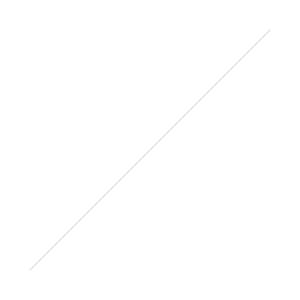 Wow! Over 90 responses to our last episode where we asked what you wanted to learn about next. And the funny thing? The answer is pretty much, "Yes, all of the above!"
Wow! Over 90 responses to our last episode where we asked what you wanted to learn about next. And the funny thing? The answer is pretty much, "Yes, all of the above!"
So that's good news to me. It means that all these ideas I've had running through my head are pretty much in line which what you all would like to cover!
We have the first one on order: the RØDE NTG4+. It should arrive some time in March and we should have that review posted somewhere near the end of the month.
Then in April we should see the RØDELink wireless lavalier system. This one is quite interesting. I don't think we'll see pros that work in certain situations move to this new kind of wireless system right away, but maybe I'm wrong about that. What makes this different is that it uses the 2.4Ghz range, the same range that most WiFi networks use. The other wireless systems on the market that have been in use for many years use UHF frequencies. Apparently, the FCC in the US is looking at re-allocating some of those frequencies to other purposes so its going to be rough for some in the next little bit.
With these new wireless systems that use the 2.4Ghz range, on the other hand, you have to potentially worry about interference from WiFi and other consumer electronics (like cordless phones) interfering.
Ty Ford recently posted a test he did with a similar system: The Audio Technica System 10 wireless lavalier system which recently introduced a DSLR receiver for their kit which retails for around $450 USD. The main down-side to the Audio Technica System is that it doesn't use a standard plug for the mic so you're committed to using AT's mics.
In any case, Ty said that he was able to shoot several hours with the AT system 10 and did not have a single drop-out. That's pretty impressive.
But before we completely nerd out on audio gear again, we'll first cover the Atomos Shogun. Again, not a full review because there have been a bunch of those already. But more a discussion on what it does for one's workflow. I'm finding that 4k is a lot more expensive than just buying a Panasonic GH4...
And of course Audition and Resolve were popular votes as well. We've got plenty to cover there as well as we dive in and learn more on the audio and color fronts.
So thanks again for your input! We've got lots of exciting things to cover in the next few months!

 Support Me on Ko-fi
Support Me on Ko-fi
