Live Sound for Video Session: Livestream Setup Tour & Q&A
In this week's session, by popular demand, we have a behind-the-scenes tour of the evolving livestream setup. We've had several requests for this and sort of glossed over it the past few weeks, but I think we're finally at a point where we can make this happen. We also cover your questions!
Thanks to Musicbed for the music for this session - “Neon Jungle” by Virgil Arles. Get a free trial of the best music for your videos at Musicbed.
If you'd like to submit your questions ahead of time, please join over at School.LearnLightAndSound.com. Opt in to the mailing list and I'll contact you once a week where you can reply with your question.
If you’d like to learn how to make great dialogue audio for your film and video projects, please have a look at my courses including processing dialogue audio in Adobe Audition and DaVinci Resolve/Fairlight, recording sound, how to use the Zoom F4, F6, F8, and F8n, and how to get the most from the Sound Devices MixPre series of recorders. We also just added a course on sound for live-streaming with the ATEM Mini.
Gear used or mentioned in this episode. The links below are Amazon.com, B&H Photo, Sweetwater, DVEStore or other affiliate links. As an affiliate, I earn from qualifying purchases:
- Earthworks Icon Pro small diaphragm condenser microphone for livestreaming and podcasting - B&H, Sweetwater
- Allen & Heath SQ5 Digital Mixing Board - B&H, Sweetwater, Amazon
- Blackmagic Design ATEM 2 M/E Production Studio 4K switcher - B&H, DVEStore
- Rupert Neve Designs Shelford Channel - B&H, Sweetwater
- Earthworks SR314 - B&H, Sweetwater
- Canon C200 Camera - B&H, PictureLine
- ATEM Mini Pro ISO - B&H, Pictureline, Amazon
- Sound Devices MixPre II Series Recorders - B&H, Sweetwater, Amazon
Copyright 2020, Curtis Judd
Sound Summit 2020
For those of you where were not able to attend, you can now watch the Sound Summit sessions. Since NAB 2020 was postponed due to the pandemic, Sound Devices helped to organize an online trade show of sorts for audio gear manufacturers. I was able to join live for the first day and caught the second session in the replay. Good videos to run through for all you soundies out there.
My Livestream Setup for YouTube - 2020
In today’s episode I run through all of the gear and the app I use for live-streaming on YouTube. I also mention some alternatives to the gear and apps I use covering a wide range of price options.
If you’d like to learn how to make great dialogue audio for your film and video projects, please have a look at my courses including processing dialogue audio in Adobe Audition and DaVinci Resolve/Fairlight, recording sound, how to use the Zoom F4, F8, and F8n, and how to get the most from the Sound Devices MixPre series of recorders.
Gear used or mentioned in this episode. The links below are Amazon.com, B&H Photo, or other affiliate links. As an affiliate, I earn from qualifying purchases:
- Shure SM7B Broadcast Dynamic Microphone, better suited for brighter or sibilant voices - B&H Amazon
- Sound Devices MixPre II Audio Recorder, this is the audio recorder/mixer to which I connect the Shure SM7B - B&H Amazon
- Canon C200 Camera, This is my main camera - B&H
- Panasonic GH5, this is my overhead camera for product demonstrations - B&H Amazon
- Panasonic 12-35mm f/2.8 OIS II Lens - this lens is super versatile and stays on my camera almost all the time - B&H Amazon
- HDMI Cables - I get mine at Monoprice.com
- Blackmagic Design ATEM Mini, my switcher and capture card combined into one device. This can take up to 4 cameras and two microphones via inputs on the back and outputs via USB to your computer. It also has an HDMI output so you can connect a screen to show the program - B&H
- RODE NT-USB Mini USB microphone. This is a good, reasonably priced microphone to improve the overall technical quality of your livestream - way better than in-built computer and webcam microphones: B&H
- D&O 180W LED Light Panel - D&O Direct https://bit.ly/37dNQeo see my review:
- AJA U-Tap HDMI, capture card for cameras with HDMI output. Sends the video to your computer via USB - B&H
- AJA U-Tap SDI, capture card for cameras with SDI output. Sends the video to your computer via USB - B&H
- Blackmagic Design Ultrastudio Mini Recorder, capture card for cameras with HDMI or SDI output. Sends the video to your computer via thunderbolt. Check at the Blackmagic Design site to make sure it will work with your computer - B&H
- Sennheiser Culture SC 60 Headset with Microphone, send audio to you computer via USB. Better sound than most webcam and in-built computer microphones - B&H Amazon
Streaming apps:
- OBS Open Broadcaster (PC, Mac, Linux)
- Streamlabs OBS (PC, Mac beta)
- Ecamm Live (Mac only)
- vMix (PC only)
If you’re a gamer and want more details on how to stream gaming, check out EposVox’s YouTube channel.
Get a free trial of the best music for your videos at Musicbed: http://share.mscbd.fm/curtisjudd Copyright 2020, Curtis Judd
Conversation with Kevin - The Basic Filmmaker Regarding Gear
In this week's live Sound for Video Session, we had a conversation with Kevin - The Basic Filmmaker - regarding filmmaking gear. He gives us some useful perspective.
If you’d like to learn how to make great dialogue audio for your film and video projects, please have a look at my courses including how to process dialogue audio in Adobe Audition and DaVinci Resolve/Fairlight, recording sound, how to use the Zoom F4, F8, and F8n, and how to get the most from the Sound Devices MixPre series of recorders.
Some of the gear we discuss in this episode:
Sound Devices MixPre Series of recorders (the II series was announced after we recorded this conversation) - B&H
Shure SM-7B dynamic broadcast microphone - B&H
Zoom H6 Recorder - B&H
Copyright 2019 by Curtis Judd
Ethics statement: Some of the links above are Amazon.com, B&H Photo, or other affiliate links.
Upcoming Reviews After a Short Break
After five years of producing a new video nearly every week, I need a short break just to catch up on a ton of things that have been neglected and recharge a bit. We've got a bunch of interesting reviews coming up after the break:
Sony ECM-674 Shotgun Microphone
Centrance MixerFace R4 - 4 channel XLR/3.5mm TRS Mixer/USB Audio Interface. Great for mobile recording
JK Mic-J Headset Microphone
Moza Air II - Coming soon
Scotty Makes Stuff Glider Pro 3 Duo - 4th Axis Stabilizer for motorized gimbals (like the Zhiyun Crane 2)
Aputure Light Dome II - Softbox for the Aputure COB series of lights or any light with a Bowens mount
Aputure Light Dome Mini II - Smaller softbox for the Aputure COB series of lights or any light with a Bowens mount
Portkeys HS7T On Camera Monitor - HD high brightness screen with HDMI and SDI inputs. Can read 4K signal via HDMI - Coming soon
Copyright 2018 by Curtis Judd
Music Copyright 2018 by Cary Judd. Used with permission.
Sound for Video Session: Skills vs Gear and Q&A
In this session we covered a couple of your questions and had another shot on the topic of equipment vs skill. On my recent trip to NAB, I had a great conversation with Senator Mike Michaels, an incredibly experienced sound mixer for film and TV and had some great insights based on things he said. His interview will be posted sometime in the next week or two.
Happy recording in the meantime!
My Wishlist (Audio Nerd Alert!)
I am an audio for film nerd, but you probably already knew that.
As a holder of that nerd status, I also have an affiliate relationship with B&H Photo. And B&H Photo is pretty much like a kid's favorite candy shop, but for a middle aged, audio for film nerd.
One of the great things that B&H brings to the relationship is lending me gear for reviews and evaluation. I cannot thank them enough and I hope that some of those reviews have been helpful to you as well! I also want to thank you for using those affiliate links when you buy from B&H in cases where the reviews were helpful. You don't pay more and we get a little fee to help keep the reviews coming. Everybody wins.
I was delighted when my B&H friends came to me a couple of weeks ago and asked if I'd like to share my wishlist over in the Pro Audio section of their website for a few days. The list includes things I own, have recently tested, used on previous gigs, or just wish I could use at some point. If you're into that sort of thing, you might get a kick out of this.
And while you're there, you might consider creating your own wishlist. You could win a $1000 gift card for B&H if you share it.
Reviews Coming Up: Zoom F8, K-Tek Boompole, Rycote Zeppelin
In the previous video, you'll hear that I just received the Rycote Modular Windshield Kit 4 more commonly known as a zeppelin cover for shotgun mics. These are the huge covers that pro location sound people use out in the field to keep wind noise out of the recording
Also testing out my first proper boom pole from K-tek. The KEG 150 CCR is a carbon fiber 12.5 foot, 5 section pole with an internal, coiled cable so you don't have to fuss with a cable wrapped around the outside. I'm interested to see how quietly it operates. I've heard some people say that sometimes the internal coiled cables that make some noise and mess with your recordings. It also has a very nice XLR connector on the side of the pole so you can rest the end of the pole on the ground without messing with your cable. Nice touch
And I can hardly wait for the UPS guy tomorrow because he's bringing the new ZOOM F8 field recorder! Woot! Been waiting since April at NAB to get my hands on one of these and see how they sound and how well they work both on a cart and in a bag.
Random Thoughts on Buying Gear for Film and Video
Here are some random thoughts I wrote down some time ago. Maybe they'll help you and maybe they wont. But here's a sample of my thought process:
Notes first written sometime back in 2014, before I had my Panasonic GH4 and Shogun recorder and my iMac 5k:
What should I buy next for my filmmaking kit? Often I find myself distracted by all the cool gear available on the market. This is a problem in two ways: 1) I lose precious creative filmmaking time by endlessly researching gear and 2) I sometimes get my priorities mixed up and end up with the wrong gear, at least it is wrong from the standpoint that it doesn't help me solve my most pressing filmmaking issues.
Here are a few ideas that I've attempted to use to work through this dilemma…
First, I list out the problems that I'm trying to solve for my current or upcoming project. I don’t worry about priority yet, just all the issues that I need to or would like to solve. I avoid listing gear, just list the problems I need to solve.
- No 4:2:2 4K record capability
- Lack of stabilized movement
- Mediocre audio quality with indoor dialogue in particular, but also outdoor
- Difficulty getting colors right when color correcting/grading
- Framing issues
- Lack of energy in recordings
Next, work through the list and choose the one that will make the most difference or, in some cases, simply must be done first because of client needs.
In this case, I chose color—I seem to really struggle getting consistent color and can never seem to really tell what my video is going to look like because I don’t trust my two monitors…
Next, think it through, what is the problem if you think it through in greater detail?
I don’t trust that either of my monitors closely represent the standard color space, gamma, etc. where my videos and films will be viewed. When I see my finished videos on other peoples’ monitors or projectors or TVs, they look different than on my PC monitor. Where will they be viewed? Mostly on office computers and projectors and TVs. But mostly on PCs. However, it is most critical that they look their best on the office projectors and TVs (where they will be viewed by larger groups).
Can this be solved with my current gear?
Maybe, but I’m not sure. I have calibrated my Dell Ultrasharp 2413 with an X-Rite i1 Display Pro and that seems to help, but it often seems too saturated and doesn’t at all match my cheapo HP monitor. Calibrating in this way is not very effective, I learn, because we're using an 8 bit color workflow via a computer video card. If colors are way off, there isn't much space to move around to compensate. It will never be amazingly accurate.
What are the potential solutions?
- Invest in a color workflow that works via a video I/O device (different than a computer video card) which supports 3D LUTs and ideally, 10-bit color.
- Buy a modest reference monitor
Added notes June 2015:
I opted not to solve this problem for now. I'm now working mainly on an iMac 5k. It is NOT a reference monitor, I know that. Colorists would scoff and some might even totally discount everything I have to say from this point forward. But let me give some context.
My jobs don't pay all that much. There is absolutely, positively no budget for a colorist in 99.9% of my jobs. My clients don't expect exceptional color (sadly). So they get what they pay for - a decent quality internal video that has not been edited or graded on a reference monitor and may look decent but may not look great.
For the record, I don't just go all cavalier. I do use an
X-Rite i1Display Pro colorimeter
to at least get me into the parking lot of the right ballpark. But I am fully aware that calibrating through a computer video card that supports 8 bit is problematic and not anywhere close to reference grade.
I will keep at this until at some point I can charge more and can afford a reference monitor. Perhaps I can start serving a higher tier client base. I'm working on it. But this is a decent start and working with a "color calibrated" iMac has produced content good enough for low-end corporate gigs.
So that's the context. And that's a problem that I opted not to solve for now.
Another thought that I don't think occurs to a lot of people. Some gear is a better investment than other gear.
I think that most sound gear, microphones in particular, are much better investments than camera bodies. Hear me out on this, it isn't quite as absurd as it first sounds.
Of course you need at least one decent camera to produce a film or video. But cameras become obsolete very quickly these days. I counted the cameras I've had over the last 9 years and I believe I've had 7. That's almost a new camera yearly. At this rate, I barely have time to get well acquainted with my camera before it is upgraded. Some DPs are so awesome that they can pull that off and adapt to a new camera really quickly. But I think many of us indy guys that don't shoot all day long every day could benefit from a little more practice with our cameras. A year may be enough time for some, maybe not for others. I personally could probably benefit from more practice with my cameras.
Now consider microphones. How many of us own a $2,000 microphone? Not many is my guess. I certainly don't and I'm a self-professed sound enthusiast.
Back to cameras. How many of us own a $2000+ camera? I do and probably a lot more of us than those that own a $2000 mic.
Schoepps Collette Series MK41 Supercardioid Microphone Set
Now try an exercise: Choose a movie and watch one scene from the movie two different ways. On the first viewing, don't watch the visuals, just listen to the sound. Second time, just watch the visuals and turn the sound off.
Which had more emotional impact? Which was easier to follow?
I'm betting that in most cases, it is easier to follow and there is more emotional impact from the audio only experience. That's not always true and of course we all want stunning visuals and awesome sound. But if you have to cut back your budget a little on one to invest in the other, it might make sense for most of us who have skimped on audio gear to re-allocate our budgets a little and use more for sound and a little less for cameras. Don't get angry. Just think about it. It may not apply in your case but for most of us, I bet it is a valid point worth considering.
To be clear, I'm not saying you should spend thousands on audio gear and just work with a $500 USD camera with a kit lens. But on the other hand, I am suggesting that might help get you out of a creative slump in you're in one.
Of course lenses are also probably a better investment than camera bodies in most cases. So there's that to consider.
Zoom H6 Audio Field Recorder
But I think my next big, multi-thousand dollar investment is going to be either a mic or a good solid field recorder. And to make a step toward that goal, in the next few weeks we're going to have a look at the difference between $200 - $400 field recorders and a Sound Devices audio interface that costs $900 (and only has two mic inputs). To do this, I'm borrowing a Zoom H6 and Sound Devices USBPre 2 to compare with my trusty Tascam DR-60DmkII. I opted for the USBPre 2 because it is really a proxy for a Sound Devices 700 series field recorder that many pros use. It has the same preamps and analog to digital converters. So it should give us a good idea of what a $3300 Sound Devices field recorder or mixer would do for us.
Now before you cry, "But that's not a fair comparison!" I totally get that. I'm not trying to compare, really, just answer the question, "What practical benefits do you get when you use a pro level field recorder?" I'm guessing that the difference in audio quality is not worlds better. Probably a little better, but not night-and-day different. I bet reliability and routing options and flexibility and powering options and durability are better on the pro units. But we'll see.
Thanks for enduring my rambling thoughts. I'm not sure whether this has helped anyone aside from me so you're a good sport for reading through if you've made it this far!
Fluorescent Softbox Kit: Better Quality for Beginners
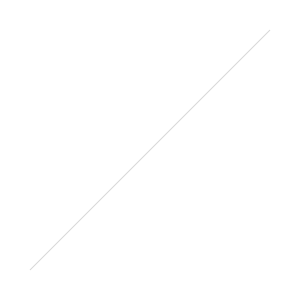 A few years ago I reviewed my ePhoto fluorescent softbox kit which is a workhorse kit for talking head and interview style shoots. The upside of that kit was that it only cost $200. Today it sells for even less. But quality and durability were not amazing on this kit. In fact, I never break the softboxes down for fear that I'll break them. When I first received it, one of the porcelain sockets was literally dangling from the head by its wires. One of the bags for the light stands was shredded. The stands are pretty flimsy. But the light worked well if you treated them with kid gloves and left them assembled and out of harm's way...
A few years ago I reviewed my ePhoto fluorescent softbox kit which is a workhorse kit for talking head and interview style shoots. The upside of that kit was that it only cost $200. Today it sells for even less. But quality and durability were not amazing on this kit. In fact, I never break the softboxes down for fear that I'll break them. When I first received it, one of the porcelain sockets was literally dangling from the head by its wires. One of the bags for the light stands was shredded. The stands are pretty flimsy. But the light worked well if you treated them with kid gloves and left them assembled and out of harm's way...
https://youtu.be/2IOHobHUMcQ
I'm really hesitant to recommend that old kit, mainly because of the lack of quality.
So for those that are willing to spend a little more, I highly recommend looking at a kit like the Impact Octacool series of flood/softbox lights. The quality is much, much higher and the light it produces is beautiful, soft, wrapping light that will flatter your talent for talking head or interview setups. The light heads are solidly built and should hold up to use on the road much better than the ePhoto kit. You still need to be careful since fluorescent bulbs are fragile, but with care, this kit should last for several years. The stands are sturdier. This is clearly a case where "you get what you pay for" applies.
The Octacool lights come in 6 or 9 bulb versions and in kits with light stands and multiple light heads. The 2 light, 6-bulb kit works great for talking head setups. I'd use one as a key light, the second as a kicker (from behind and off to one side), and use a bounce board or reflector to fill in the other side of the talent's face. Solid look without a lot of fuss.

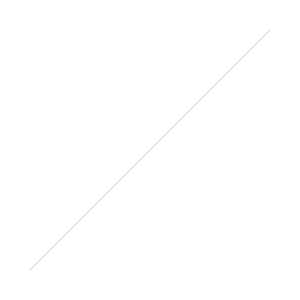
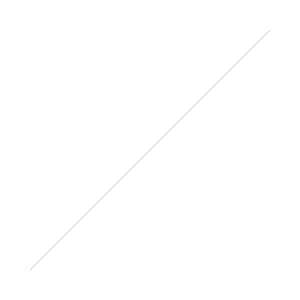
 Support Me on Ko-fi
Support Me on Ko-fi
